Internet Protocol Television, commonly known as IPTV, represents a significant shift in how we consume television content. Unlike traditional broadcasting methods such as satellite or cable, IPTV delivers television programming through the internet. This technology allows users to stream media content in real-time, providing a more flexible and interactive viewing experience.
The core of IPTV lies in its ability to transmit data packets over the internet protocol, which means that users can access a wide array of channels and on-demand content without the need for physical cables or satellite dishes. The functioning of IPTV is based on a client-server model. When a user selects a channel or program, the IPTV app sends a request to the server hosting the content.
The server then streams the requested video data back to the user’s device, where it is decoded and displayed on the screen. This process occurs almost instantaneously, allowing for seamless viewing. Additionally, IPTV can support various formats, including live television, time-shifted media, and video on demand (VOD), making it a versatile option for consumers seeking diverse entertainment options.
Key Takeaways
- IPTV is a technology that delivers television content over the internet, allowing users to stream live TV and on-demand videos.
- Using an IPTV app for Android provides the benefit of accessing a wide range of TV channels and content from around the world.
- When looking for the best IPTV app for Android, it’s important to consider features such as channel selection, video quality, and user interface.
- Comparing the top IPTV apps for Android can help users find the app that best suits their needs and preferences.
- Installing and setting up an IPTV app on an Android device is a straightforward process that involves downloading the app and entering subscription details.
The Benefits of Using an IPTV App for Android
Utilizing an IPTV app on an Android device offers numerous advantages that enhance the overall viewing experience. One of the most significant benefits is the convenience of access. With an IPTV app, users can watch their favorite shows and channels from virtually anywhere, provided they have an internet connection.
This mobility allows for viewing on-the-go, whether during commutes or while traveling, making it an ideal solution for modern lifestyles. Another notable benefit is the extensive range of content available through IPTV services. Many IPTV apps provide access to international channels, niche programming, and a vast library of on-demand content that may not be available through traditional cable providers.
This variety caters to diverse tastes and preferences, allowing users to explore programming from different cultures and genres. Furthermore, many IPTV services offer customizable packages, enabling users to select only the channels they want, which can lead to cost savings compared to traditional cable subscriptions.
Features to Look for in the Best IPTV App for Android
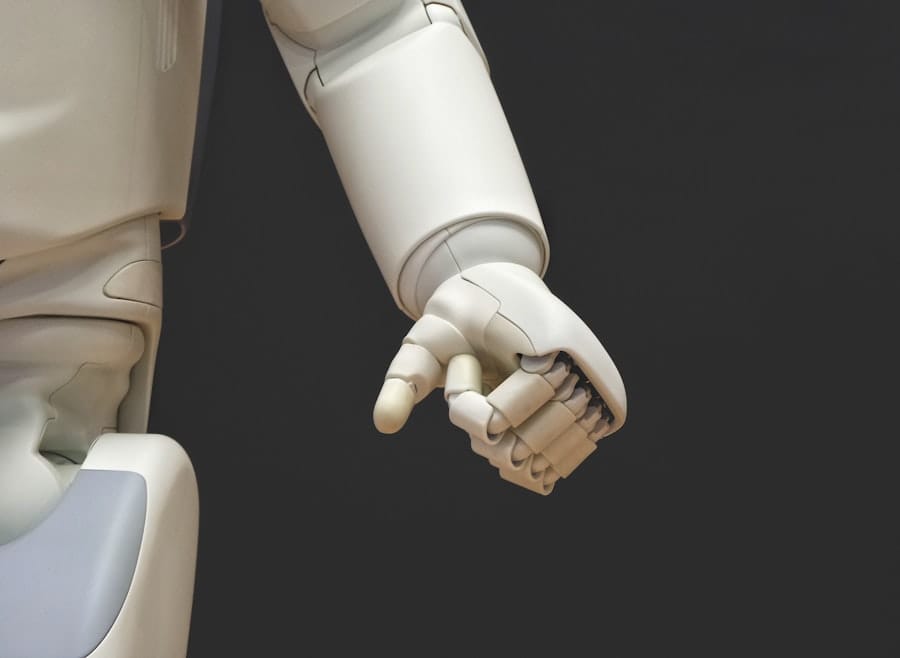
When searching for the best IPTV app for Android, several key features should be considered to ensure a satisfying user experience. First and foremost, a user-friendly interface is essential. An intuitive design allows users to navigate through channels and content effortlessly, enhancing overall enjoyment.
Look for apps that offer easy access to favorites, search functions, and organized categories. Another critical feature is compatibility with various streaming formats and resolutions. The best IPTV apps should support high-definition (HD) streaming and adaptive bitrate streaming, which adjusts the quality based on the user’s internet speed.
This ensures smooth playback without buffering interruptions.
Comparing the Top IPTV Apps for Android
| App Name | Number of Channels | Video Quality | Price |
|---|---|---|---|
| Netflix | 5000+ | HD, 4K | 8.99 – 17.99 |
| Hulu | 60+ | HD | 5.99 – 11.99 |
| Amazon Prime Video | 10000+ | HD, 4K | 8.99 – 12.99 |
In the competitive landscape of IPTV apps for Android, several stand out due to their unique offerings and user satisfaction. One popular choice is **Perfect Player**, known for its sleek interface and robust functionality. It supports various playlist formats and offers advanced features like EPG support and customizable settings.
Users appreciate its ability to handle multiple playlists seamlessly, making it a versatile option for those with diverse viewing preferences. Another noteworthy contender is **IPTV Smarters Pro**, which has gained popularity for its user-friendly design and extensive features. This app allows users to integrate their own IPTV subscriptions easily and offers a built-in media player that supports multiple formats.
Its ability to record live TV and access VOD content makes it a comprehensive solution for avid viewers. Additionally, **TiviMate** has emerged as a favorite among users who prioritize customization; it offers a highly configurable interface that allows users to tailor their viewing experience according to personal preferences.
How to Install and Set Up an IPTV App on Your Android Device
Installing and setting up an IPTV app on an Android device is a straightforward process that can be completed in just a few steps. First, users need to access the Google Play Store on their Android device. Once there, they can search for their desired IPTV app by entering its name in the search bar.
After locating the app, they should click on the “Install” button to download it onto their device. Once the installation is complete, users can open the app and begin the setup process. Most IPTV apps will prompt users to enter their subscription details or upload an M3U playlist file provided by their IPTV service provider.
After entering this information, users may need to configure additional settings such as EPG sources or video quality preferences. Once everything is set up correctly, users can start enjoying their favorite channels and content with just a few taps on their screens.
Tips for Finding the Best IPTV Service to Pair with Your Android App
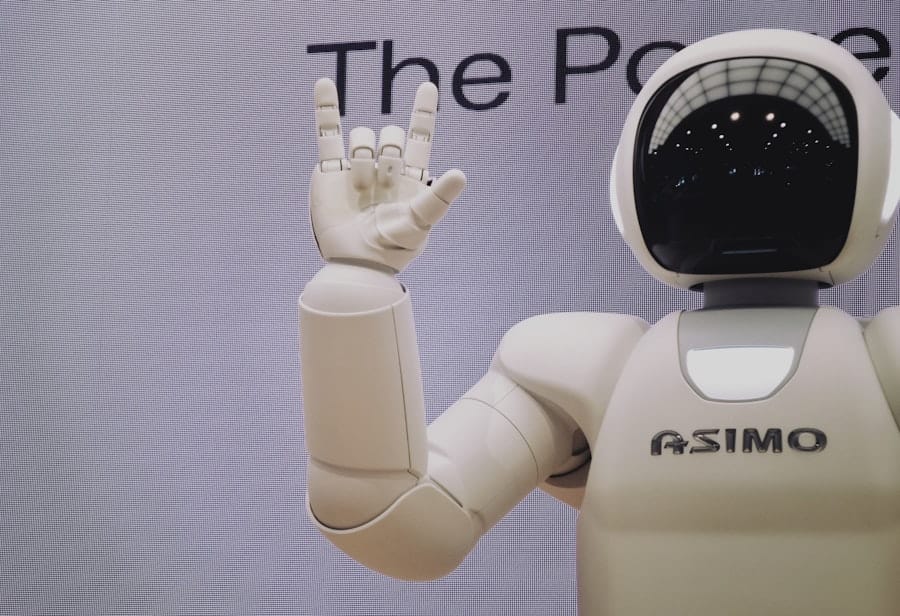
Selecting the right IPTV service is crucial for maximizing the benefits of your chosen Android app. One of the first steps is to research various providers and read user reviews to gauge their reliability and performance. Look for services that offer a free trial period; this allows you to test their offerings without committing financially upfront.
During this trial phase, pay attention to factors such as channel availability, streaming quality, and customer support responsiveness. Another important consideration is the range of channels offered by the service provider. Ensure that they provide access to your preferred channels and any additional content you may be interested in, such as sports or international programming.
Additionally, consider the pricing structure; some services offer flexible subscription plans that allow you to choose only what you need without unnecessary extras. Finally, check if the service supports multiple devices; this flexibility ensures that you can enjoy your content across various platforms beyond just your Android device.
Troubleshooting Common Issues with IPTV Apps on Android
Despite their many advantages, users may encounter issues while using IPTV apps on Android devices. One common problem is buffering or lagging during playback. This issue often stems from insufficient internet bandwidth or network congestion.
To address this, users should ensure they have a stable internet connection with adequate speed—generally recommended at least 10 Mbps for HD streaming. Additionally, closing other applications that may be consuming bandwidth can help improve performance. Another frequent issue involves channel loading errors or missing channels.
This can occur if there are problems with the IPTV service provider’s server or if there are incorrect settings within the app itself. Users should verify their subscription details and ensure that they have entered any necessary URLs or playlist links correctly. If problems persist, reaching out to customer support for assistance can often resolve these issues quickly.
The Future of IPTV and What to Expect from Android Apps
The future of IPTV appears promising as technology continues to evolve and consumer preferences shift towards more flexible viewing options. As internet speeds increase globally and more households gain access to high-speed connections, IPTV services are likely to expand their offerings significantly. This growth will include not only more channels but also enhanced features such as interactive content and personalized recommendations based on viewing habits.
Moreover, advancements in artificial intelligence (AI) and machine learning are expected to play a pivotal role in shaping the future of IPTV apps on Android devices.
Additionally, as 5G technology becomes more widespread, it will facilitate even higher-quality streaming experiences without buffering delays, further solidifying IPTV’s position as a leading choice for modern entertainment consumption.
As competition among service providers intensifies, consumers can also expect more innovative pricing models and bundled services that cater to diverse needs. The integration of social features within IPTV apps may also become more prevalent, allowing users to share recommendations or watch shows together virtually. Overall, the landscape of IPTV is set for dynamic growth, promising exciting developments for Android app users in the years ahead.
If you are interested in learning more about how IPTV can enhance smart home integration, check out this article here. It discusses the benefits of combining IPTV with smart home technology to create a more seamless entertainment experience. Additionally, if you are looking for a budget-friendly IPTV service, you may want to read this article here. It provides tips on finding affordable IPTV options. And if you are considering purchasing an IPTV subscription in the USA, this article here offers guidance on selecting the right service for your needs.
FAQs
What is an IPTV app for Android?
An IPTV app for Android is a software application that allows users to access and stream television content over the internet using Internet Protocol Television (IPTV) technology.
How does an IPTV app for Android work?
An IPTV app for Android works by connecting to an IPTV service provider’s server, which then delivers television content to the user’s device over the internet. Users can access live TV channels, on-demand content, and other media through the app.
What features do IPTV apps for Android typically offer?
IPTV apps for Android typically offer features such as live TV streaming, on-demand content, electronic program guides (EPG), channel listings, and the ability to record and playback content. Some apps may also offer additional features such as parental controls and multi-screen viewing.
Are IPTV apps for Android legal?
The legality of IPTV apps for Android depends on the content being accessed and the specific service provider. While IPTV technology itself is legal, accessing copyrighted content without proper authorization is illegal. Users should ensure they are using IPTV apps with legitimate content and service providers.
What are some popular IPTV apps for Android?
Some popular IPTV apps for Android include IPTV Smarters, TiviMate IPTV Player, Perfect Player, GSE Smart IPTV, and OTT Navigator. These apps offer a range of features and compatibility with different IPTV service providers.


