Hello world!
Welcome to WordPress. This is your first post. Edit or delete it, then start writing!
Hello world!
Welcome to WordPress. This is your first post. Edit or delete it, then start writing!
Hello world!
Welcome to WordPress. This is your first post. Edit or delete it, then start writing!